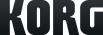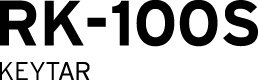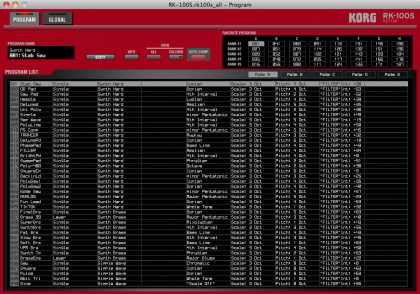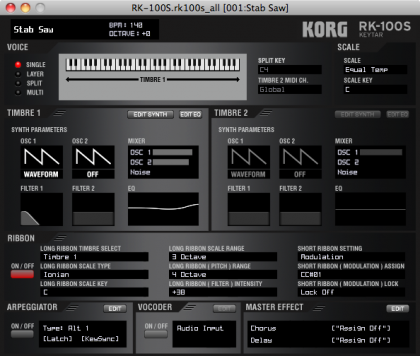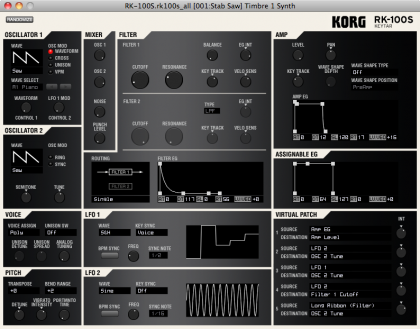SoundCloud

RK-100S
KEYTAR
Support
Learn More
News

Two hundred built-in programs powered by analog modeling
The RK-100S provides a built-in sound engine that was not found on the original RK, meaning that you can perform simply by connecting an audio cable.
Its MMT sound engine provides not only the standard analog synthesizer waveforms such as sawtooth and square, but also additional oscillator algorithms such as formant waveforms, noise, and PCM, which power two hundred programs for a broad range of sounds that will cover any musical genre. These sounds can also be played using the arpeggiator.
37-note slim keyboard that's lightweight and easy to play
The keyboard of the RK-100S uses the 37-note slim keyboard also featured on the MS-20 mini. This allows the overall unit to be more compact and lightweight. MS-20 mini-style keys provide the perfect balance between size and playability.
Two ribbon controllers, short and long

Since the RK-100S is designed for active playing styles, it features two ribbon controllers: a short ribbon on the neck that can be manipulated with the left hand, and a long ribbon located in front of the keyboard that gives you a wide range of performance possibilities. The long ribbon controller can be used instead of the keyboard to play a freely specified range of pitches and scales, and can also be used to control the pitch or filter in dramatic ways.
Operates on six AA alkaline batteries

Since the RK-100S will operate on easily obtainable alkaline AA batteries or rechargeable nickel-metal hydride AA batteries, you can enjoy performing anywhere simply by plugging in a set of headphones or by connecting it to your amp with a standard cable. By using an AC adapter, you can play at home for as long as you like without being concerned with battery life, and use the PC editor to create your own sounds.
Mic/audio (dual-purpose) input jack, also usable with the vocoder function
The RK-100S provides a monaural mini-input jack that can also work with mic input. You can use a headset mic to enjoy vocoder performance, or connect your audio player and perform along with your favorite music.

Perform with an external sound module, and use the PC editor for detailed editing
Since the RK-100S is equipped with a MIDI output jack, it can be used to control an external sound module. There's also a USB port for connecting it to your computer, allowing you to control a PC sound module or use the PC editor to edit detailed MIDI settings and parameters of the internal sound engine.
*You can change the PC editor’s background color to match your RK’s body color: Red, Black or White.
RK-100S Sound Editor for Mac Version 1.0.0
System requirements
A computer that satisfies the operating system requirements and has a USB port.
Operating system:Windows 7 SP1 (32bit, 64bit)、Windows 8.1 (32bit, 64bit)
* Internet Explorer 8 or later is required.
* Operation with touch panel is not supported when running Windows 8.1.
* Operation is not guaranteed on all computers that meet these system requirements.
Installation
* Please install the KORG USB-MIDI Driver and refer to the included documentation.
1. Extract the downloaded zip file, and double-click "Setup_E.exe" to start the installation process.
2. The RK-100S Sound Editor installer will start up. Follow the on-screen instructions to install the software.
System requirements
A computer that satisfies the operating system requirements and has a USB port.
Operating system: Mac OS X 10.6 or later
* Operation is not guaranteed on all computers that meet these system requirements.
Installation
* Please install the KORG USB-MIDI Driver and refer to the included documentation.
1. Double-click the downloaded disk image file and mount it.
2. Copy the “RK-100S” folder to the “Applications” folder.