
We are happy to announce an update for iAudioGate for iPhone which contains stability improvements and bug fixes. Please update your iAudioGate to this latest version.
Thank you for using iAudioGate.
This version includes some improvements and fixes such as:
- Added PrimeSeat to music distribution service view. Support for PrimeSeat hi-res streaming.
- Songlist view for each distribution service can now be refreshed by swiping down.
- Abolished the real-time conversion setting in Setting View.
- Improvements to the playback engine.
- Fixed: DSD native playback which could not be used on iPhone X, iPhone 8.
- Fixed: songs are no longer displayed in the control center after displaying alerts.
- Support for iOS 8 has been terminated.
- Minor bug fixes and improvements
How to use PrimeSeat streaming playback:
Open the PrimeSeat program view from [More] - [Music Distribution Service] in Hi-Res library, then select the program you wish to stream.
* Programs available for iAudioGate are limited to free content.
* Streaming playback is effective only when Wi-Fi is used for connection and when [Cellular Data] in [Settings] - [Download / Streaming setting] is off. Please be aware of the amount of data traffic when you use cellular data because of the large data traffic volume of streaming playback.
* If you select 48kHz or 96kHz from [PrimeSeat Streaming Speed Limit] in [Settings] - [Download / Streaming Setting], the program displayed will be limited up to PCM 48kHz or 96kHz.
We will continue to develop new functionalities to provide an enjoyable music and audio experience for you.
Thank you for using iAudioGate for iPhone!
Product Information
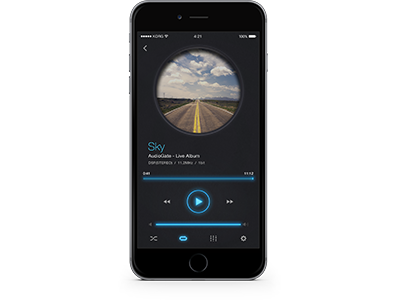
iAudioGate for iPhone
HIGH RESOLUTION MUSIC PLAYER
Share
More News
- 2024.10.24
- multi/poly - Amazing analog sounds that only digital can provide
- 2024.10.08
- NAUTILUS/KRONOS Sound Libraries: A new library from KORG
- 2024.10.03
- KORG Module with the new sound pack "Space Western" and added new features ideal for performance now available! Limited Time Sale.
- 2024.09.26
- Unlock Your Drum Performance Potential with the MPS-10 System Ver.2
- 2024.09.05
- KORG Collection 5 is now available via Splice’s Rent-To-Own! Available at only $15.99 per month.
- 2024.09.03
- FISA SUPREMA - Passion, Craftsmanship and Cutting-edge Innovation
- 2024.08.06
- minilogue bass – minilogue Sound Packs Vol.8
- 2024.07.19
- KORG Collection 5 - The software collection for the ages now with three legendary instruments added. Limited Time Sale!
- 2024.07.18
- Pa5X Oriental - Elevate Your Music with Extraordinary Middle Eastern Sounds and Rhythms - Listen and Believe!
- 2024.07.04
- NAUTILUS/KRONOS Sound Libraries: New libraries from KORG and Kelfar Technologies
- 2024.07.03
- Pa5X - System Updater v1.3.0. is now available!
- 2024.07.01
- PC-400PB - Poetry dedicated piano chair.
- 2024.06.20
- NAUTILUS AT Gray - Same powerful workstation, fresh new look!
- 2024.05.23
- KORG Gadget 3 latest update is now available, featuring new packs for genre select and support with NKS and AAX. Limited Time Sale!
- 2024.05.14
- Flip your sound with the new minilogue xd inverted
- 2024.05.14
- The New Standard in Tuners for Analog and Modular Synthesizers
- 2024.05.09
- Make Music in Virtual Reality with the Full Release of KORG Gadget VR, a Futuristic Music Production Studio Space. Available Now!
- 2024.04.25
- KAOSS REPLAY Version 2 now available
- 2024.04.04
- KORG iM1: The long-awaited latest update with iPhone and AUv3 support is now available! Spring Sale.
- 2024.04.03
- New Soundpacks release for wavestate, opsix - on sale for 50% off!
- 2024.04.02
- OASYS Piano: A New Sound Expansion Library for KORG Module is Now Available. Spring Sale!
- 2024.01.19
- NTS-1 digital kit mkII - Build it, tweak it, connect it; a world of synthesis at your fingertips!
- 2024.01.19
- wavestate module - A new modular model that makes a big difference in the music production environment
- 2024.01.19
- opsix module - A new modular model that revolutionizes the music production environment
- 2024.01.19
- modwave module - A new modular model that stimulates the music production environment with its extreme sound
- 2024.01.19
- opsix mk II - A Full-Spectrum Sound Experience
- 2024.01.19
- NTS-3 kaoss pad kit - Build your KAOSS
- 2024.01.18
- Grandstage X - Striking New Look, Inspiring New Sounds, Completely Redesigned Stage Piano
- 2024.01.18
- KingKORG NEO - Ultra-realistic Virtual Analogue sounds. Performance power, larger-than-life sounds
- 2024.01.18
- microKORG - A new origin.
- 2024.01.18
- microKORG MBK/MWH - Celebrating the new microKORG with two color variations
- 2024.01.18
- PaAS MK2 – the Pa-series Amplification System for Pa5X, Pa4X and Pa3X
- 2024.01.17
- Poetry - The Piano For Lovers of Chopin
- 2024.01.17
- CM-400 - the ideal clip-on tuner microphone that attaches directly to your instrument
- 2024.01.17
- Complete functionality in a compact body. The TM-70T, the long-awaited tuner and metronome combo is here.
- 2024.01.17
- KR-11 - Compact and simple, the Rhythm Box is a fun way to practice and play anywhere, anytime.
- 2024.01.11
- More Powerful Than Ever, Quickly Turn Your Ideas Into Music - KORG Gadget 3 is now available!
- 2023.12.15
- NAUTILUS/KRONOS Sound Libraries: New/Update libraries from KORG and Kelfar Technologies
- 2023.11.22
- "Dreampop": A New Expansion Sound Pack for KORG Module. Black Friday Sale!
- 2023.11.09
- KAOSS Replay - The flagship KAOSS is here
- 2023.11.08
- MPS-10 - Redefine the beat: your control, your performance.
- 2023.10.25
- modwave mk II - now with almost double the polyphony, expanded free-running LFOs, and more!
- 2023.10.25
- Keystage: Creative inspiration meets expressive innovation Experience MIDI 2.0 Unleashed - the ultimate Poly Aftertouch Controller
- 2023.10.13
- KApro Iconic Suite "London Symphonic Orchestra": A New Sound Expansion Library for KORG Module is Now Available. Introductory Sale!
- 2023.10.12
- NAUTILUS/KRONOS Sound Libraries: New/Update libraries from KORG and Kelfar Technologies
- 2023.07.20
- Introducing "70's Earthy EP" and "Hyperpop" for KORG Module. Special Introductory Sale.
- 2023.07.14
- NAUTILUS AT - Powering new heights of musical expression
- 2023.07.13
- Introducing wavestate soundpacks! And wavestate & opsix sound packs Special Sale!
- 2023.07.07
- KORG Gadget VR - Make Music in VR. A Future Music Production Studio in VR space.
- 2023.07.07
- SEQUENZ MP-LARGE-MSG - Multi-purpose carrying case for mid-sized gear.
- 2023.06.27
- opsix SE - The Ultimate Union of Power and Performance.
- 2023.06.27
- opsix SE Platinum - Special limited edition of opsix SE.
- 2023.06.23
- NAUTILUS/KRONOS Sound Libraries: New libraries from KORG and Sounds of Planet
- 2023.06.20
- wavestate mk II - Legendary synthesis, radically re-imagined. Extended polyphony, extended possibilities.
- 2023.06.20
- wavestate SE - Organic, inspirational, and mind-blowingly powerful.
- 2023.06.20
- wavestate SE Platinum - Special limited edition of wavestate SE.
- 2023.06.16
- NTS-2 oscilloscope kit - The modern musician's multi-tool
- 2023.05.25
- "Intense Bass": A New Expansion Sound Pack for KORG Module. Special Introductory Sale - Limited Time Only!
- 2023.05.09
- microKORG Crystal - A shining homage to two decades of microKORG legacy
- 2023.03.31
- NAUTILUS/KRONOS Sound Libraries: New/Update libraries from A2D, KORG, KApro, Kelfar and Kid Nepro
- 2023.03.23
- Liano - Bringing more fun to the piano with five new vibrant colors, each with their own special charm.
- 2023.02.10
- KORG Collection 4 is now available via Splice’s Rent-To-Own! Available at only $15.99 per month.
- 2023.01.31
- EK-50 U - American Roots, A World of Fun
- 2023.01.31
- EK-50 CSA - Latin Roots, A World of Fun
- 2022.12.20
- Releasing 8 New opsix soundpacks! And a special Holiday Sale!
- 2022.12.08
- modwave native - Synthesis powerhouse with distinctive wavetable timbres, Kaoss Physics, and Motion Sequencing 2.0. Now available as a plug-in for Mac and Windows.
- 2022.12.02
- KApro Iconic Suite "Cinematic Brass": A New Expansion Sound Library for KORG Module - take advantage of this Holiday Sale!
- 2022.11.23
- KORG Collection 4 - The Synthesizer Collection for the ages with 3 unique instruments added. Limited time Sale!
- 2022.11.10
- minilogue bass - Get down. Way down.
- 2022.10.20
- "GENERAL 128" : A New Expansion Sound Library for KORG Module. Introductory Sale.
- 2022.09.28
- NAUTILUS/KRONOS Sound Libraries: 3 new libraries and 11 update libraries have been released.
- 2022.09.27
- "Manipulated Voices" : A New Expansion Sound Pack for KORG Module.
- 2022.09.15
- Liano - Love Piano, Love Liano.
- 2022.09.15
- drumlogue - A paradigm shift in drum machines.
- 2022.09.15
- Pitchblack X - Our next-generation, pedal tuner featuring the new ULTRA BUFFER is even more powerful and easy to use.
- 2022.09.15
- Pitchblack X mini - Our next-generation pedal tuner featuring the powerful new ULTRA BUFFER is even more compact and easy to use.
- 2022.09.15
- Pitchblack XS - A new kind of pedal tuner, featuring an integrated display and footswitch.
- 2022.09.15
- Pitchblack X Pro - Our new flagship rack-mounted tuner.
- 2022.09.08
- opsix native and wavestate native is now available via Splice’s Rent-To-Own!
- 2022.06.30
- Pa5X - Inspiring New Sounds, Refreshing New Workflow, Entirely New Arranger
- 2022.05.26
- "Plucks and Mallets" : A New Expansion Sound Pack with PCM for KORG Module - Hybrid is now available.
- 2022.04.21
- KApro Iconic Suite "Supreme Cello": A New Sound Expansion Library for KORG Module is Now Available. Introductory Sale!
- 2022.04.15
- NAUTILUS/KRONOS Sound Libraries: 3 new libraries and 6 update libraries have been released.
- 2022.04.05
- Introducing opsix Soundpacks!
- 2022.03.22
- wavestate native and opsix native: fully compatible, feature-complete software versions of the acclaimed hardware synths. Two week intro sale!
- 2022.03.01
- HC-61KEY, HC-76KEY, HC-88KEY - Product informations are now available.
- 2022.02.18
- KRONOS/NAUTILUS Sound Libraries: 4 new libraries and 4 update libraries have been released.
- 2021.12.23
- KORG Shop - Started sales of NAUTILUS and KRONOS Sound Libraries.
- 2021.12.21
- "mimoPop" : A New Expansion Sound Pack with PCM for KORG Module - Hybrid is now available.
- 2021.11.18
- KApro Iconic Suite "Solo Violin" : A New Sound Expansion Library for KORG Module is Now Available. Up to 50% off Black Friday Sale!
- 2021.09.29
- KRONOS Sound Libraries: 3 new libraries have been released.
- 2021.09.22
- "Halloween" : A New Expansion Sound Pack with PCM for KORG Module - Hybrid is now available.
- 2021.09.16
- New release - NAUTILUS Editor and NAUTILUS Plug-in Editor are now available!
- 2021.09.08
- KORG Software Bundle - Newly Added TuneCore
- 2021.09.01
- KORG Software Bundle - Reason Lite Bundle Ending and Switch to Reason+ Coupon
- 2021.08.04
- A special gift for miniKORG 700FS users
- 2021.07.29
- KORG Collection 3 - A Synthesizer Collection for the ages with 3 new masterpieces added.
- 2021.07.14
- Ableton released new "Live 11 Lite".
- 2021.06.30
- KRONOS Sound Libraries: 26 new libraries have been released.
- 2021.06.25
- miniKORG 700FS Sound Librarian is now available!
- 2021.06.17
- "Tropical Pop" : A New Sound Expansion Pack for KORG Module is Now Available. Up to 50% off iOS apps Sale!
- 2021.05.25
- "Melodic Techno" : A New Sound Expansion Pack for KORG Module is now available.
- 2021.04.22
- "Neo Soul" : A New Sound Expansion Pack for KORG Module is now available.
- 2021.04.21
- KRONOS Sound Libraries - Six new libraries have been released.
- 2021.02.12
- A New Sound Expansion Pack for KORG Module : "Far North" is now available!
- 2021.01.18
- ARP 2600 M - The most iconic synth for the Modern musician
- 2021.01.18
- ST-WL - A stylish wooden keyboard stand for the SV-2, SV-1, D1.
- 2021.01.18
- miniKORG 700FS - Back To The Future: a limited edition authentic revival of the miniKORG 700.
- 2021.01.18
- modwave - Synthesis powerhouse with distinctive wavetable timbres, Kaoss Physics, and Motion Sequencing 2.0.
- 2021.01.18
- LP-380 - The 2021 model has a USB Type B connector.
- 2021.01.18
- GM-1 - Share the same tempo, enhance your sense of rhythm and move in time. An earphone-type metronome that lets you practice while moving.
- 2020.12.18
- A New Sound Expansion Pack for KORG Module : "80s Dance Pop" is now available! Up to 50% off during the Holiday Sale.
- 2020.11.18
- SQ-64 POLY SEQUENCER - Step up to an unparalleled level of connectivity and control
- 2020.11.11
- opsix - Rethink everything you know about FM synthesis.
- 2020.11.09
- NAUTILUS - The most dazzling and expansive collection of sounds ever put into a Korg synthesizer
- 2020.10.22
- KRONOS Sound Libraries: Three new libraries and one update library are released.
- 2020.10.13
- Version 4 of KORG Module is now available, with a new Hybrid Digital Synthesizer and AUv3 support. Limited Time Sale!
- 2020.08.19
- NEW volca sample - Now with USB and Librarian / Exclusive sample packs by Moe Shop and TORIENA Available for FREE
- 2020.08.19
- KROME EX COPPER - The KROME EX is now available in a special limited-edition copper color.
- 2020.06.10
- A New Sound Expansion Library for KORG Module : "Monumental Choir Dreams" from KApro. Up to 50% off iOS app sale!
- 2020.04.16
- Refined and evolved design. A free update for KORG Collection 2 is now available. Limited time sale.
- 2020.03.17
- KRONOS TITANIUM - Limited-edition model in a new stunningly eye-catching color combination
- 2020.03.17
- G1 Air - Now available in white woodgrain with a restful feel.
- 2020.02.28
- wavestate Sound Librarian is now available!
- 2020.02.05
- New KRONOS Sound Libraries: 3 new libraries from KApro, 1 new library from KARO, and 2 library updates from Kelfar
- 2020.01.14
- MS-20 FS - A new twist on the long-awaited full-size unit. The MS-20 is reborn in four limited-edition colors.
- 2020.01.14
- Pitchblack mini GR/OR/PU - Pick a tuner like you pick your sneakers. The Pitchblack mini is now available in three vivid new colors.
- 2020.01.14
- Pitchblack Advance BL/RD/WH - A lineup with three new colors, providing both beauty and durability
- 2020.01.14
- RK-100S 2 - More beautiful than ever. The long-awaited rebirth of KORG's famous keytar.
- 2020.01.14
- VPT-1 - A step up in vocal lessons while keeping the pitch correct.
- 2020.01.14
- MW-2408/MW-1608 - A mixer should not only sound good. It should be very easy to use.
- 2020.01.10
- ARP 2600 FS - Once, and for All
- 2020.01.10
- HA-S - A Pristine, Compact Sound Amplifier You Build Yourself.
- 2020.01.10
- OD-S - Making your own pedal has never been easier!
- 2020.01.09
- EK-50 L - Best-in-class sound and performance-ready aesthetics
- 2020.01.09
- i3 - Inspiring, Intuitive, and Instant
- 2020.01.08
- SV-2 - The Evolution of a Modern Classic
- 2020.01.08
- XE20 - A digital piano with automatic accompaniment; a full concert performance experience at home.
- 2020.01.08
- XE20SP - A digital piano with automatic accompaniment; a full concert performance experience at home.
- 2020.01.07
- wavestate - Legendary synthesis, radically re-imagined. Organic, inspirational, and mind-blowingly powerful.
- 2019.12.26
- The "TRITON" music workstation revived: KORG Collection - TRITON is now available! Limited Time Sale.
- 2019.11.15
- G1 Air - With unparalleled sound and a beautifully expressive playing experience.
- 2019.10.08
- Now, it’s available as a limited-edition model in an elegant pearl white color.
- 2019.09.20
- KRONOS Sound Libraries: New pricing for KApro library.
- 2019.09.13
- Long-awaited KROSS 2 Option Libraries now available!
- 2019.09.06
- Pitchclip 2 PFD/PHT/PZG/PPK - Announcing the limited-edition KORG tuner celebrating beloved Pokémon.
- 2019.09.06
- MA-2 PK/EV - KORG has partnered with Pokémon to bring you a limited-edition KORG metronome.
- 2019.09.05
- KROSS 88 MB - The definitive “do-everything” synth workstation, with a huge variety of sounds and a new matte black finish.
- 2019.09.05
- Pa700 RD - A vivid red finish to light up the stage.
- 2019.09.04
- Nu:tekt NTS-1 digital kit: Build it, tweak it, connect it; a world of synthesis at your fingertips!
- 2019.08.01
- KRONOS Sound Libraries - New pricing for Kelfar libraries.
- 2019.07.18
- KRONOS Sound Libraries - Three new libraries, one new bundle package, 11 update libraries and one free library are released.
- 2019.07.18
- Pitchclip 2+ - A clip-on tuner that makes tuning an everyday habit
- 2019.06.21
- B2 - A piano for new beginnings. Packed with features for beginners through experts.
- 2019.06.21
- B2SP - A full piano setup for home or classroom. B2SP comes with everything a pianist needs.
- 2019.06.21
- B2N - A piano for new beginnings. B2N brings a light touch keyboard to the grand piano experience.
- 2019.06.21
- SEQUENZ SC-B2N - Soft case for B2N
- 2019.06.21
- PuttRhythm - Achieve victory with perfect putting. PuttRhythm, the golf practice tool with a built-in metronome.
- 2019.06.21
- D1 WH - Stand out on any stage with the D1 in an elegant white.
- 2019.05.31
- KRONOS Sound Libraries: New pricing for KApro library.
- 2019.05.24
- KRONOS Sound Libraries: New pricing for KARO libraries.
- 2019.05.09
- KORG Software Bundle: Expansion of bundled products and extension of the free trial period for Skoove premium plan.
- 2019.05.09
- minilogue xd module - The long-awaited desktop module of KORG’s next-generation analog synthesizer
- 2019.05.09
- volca nubass - A powerful bass synth with a sound source based around a vacuum tube oscillator.
- 2019.05.09
- SEQUENZ volca rack - Rack up those volcas. volca racks are all about “volcanomics”
- 2019.04.24
- MiniPitch - MiniPitch, a compact ukulele tuner. Three color variations.
- 2019.04.24
- Pitch clip 2 CP - The Pitchclip 2 in eight fashionable colors.
- 2019.04.24
- KDM-3 Wooden White - Announcing a limited number of units in a gentle white color scheme.
- 2019.03.05
- New KRONOS Sound Libraries: two new libraries from KORG, two new libraries from KApro, and one new library and two new bundle packages from Kid Nepro.
- 2019.02.28
- Evolve to the next generation with the best music production software & plugins - "KORG Gadget 2" is now available! Limited Time Sale.
- 2019.01.24
- KORG announces new products at Winter NAMM 2019!
- 2019.01.18
- With long-awaited Windows plugin compatibility, KORG Gadget 2 becomes the superior all in one music production software!
- 2019.01.17
- KROSS Special Edition - Four new neon-colored models of the KORG KROSS
- 2019.01.16
- KROME EX - An evolved go-to synthesizer with a focus on "FUTURE BASICS"
- 2019.01.16
- KRONOS Special Edition - Loaded with the new Italian Grand Piano, This special KRONOS features a lush red gradation finish
- 2019.01.15
- minilogue xd - An evolved next-generation analog synthesizer with huge potential for sound design and performance.
- 2019.01.15
- volca modular - A semi-modular analog synthesizer that makes modular synthesis more accessible and understandable than ever before.
- 2019.01.15
- volca drum - Welcome to an infinitely expanding world of sound-design. Joining volca kick and beats as the third, and most unique, drum synth in the volca lineup.
- 2018.11.29
- KORG ELECTRIBE Wave version 2 tutorial video now available!
- 2018.11.22
- KORG ELECTRIBE Wave has undergone a major update. The latest version 2 is now available providing sample import and compatibility with Ableton Live Project. Limited time sale now on!
- 2018.11.15
- The popular C1 Air Digital Piano is now available in a brand new and stylish “White Ash” finish.
- 2018.11.09
- “SEGA” & “TAITO” gadgets will be released in KORG Gadget for Nintendo Switch in Spring of 2019!
- 2018.10.17
- KRONOS Sound Libraries: New pricing for KApro libraries.
- 2018.10.16
- A new deluxe concert piano from the SYNTHOGY Ivory II series. KORG Module version 2.7 - now available! Flash sale until Oct. 30.
- 2018.10.03
- Ableton released new "Live 10 Lite".
- 2018.10.01
- Now available for iPhone! KORG ELECTRIBE Wave has been updated to the latest version 1.1 for both iPad and iPhone. Sale extended by popular demand.
- 2018.09.20
- KORG Gadget for Nintendo Switch Supports Single Joy-Con™ Play in new version 1.2 update!
- 2018.09.10
- A reliable tuner that you attach to the sound hole of your instrument. The Rimpitch-C2, a tuner designed specifically for acoustic guitar.
- 2018.09.10
- Now even easier to see and hear. The MA-2 is the new must-have metronome for orchestral instruments.
- 2018.09.10
- A classic design with the functionality that you expect from a digital unit. Make every day practicing more enjoyable with the KDM-3.
- 2018.09.10
- Introducing limited-edition color models to commemorate ten years of the KORG nano series
- 2018.09.10
- EK-50 - The keyboard that helps you play
- 2018.08.27
- The next evolution in music software. Produce state-of-the-art dance music: KORG ELECTRIBE Wave is now available! Sale now on - for a Limited Time only!
- 2018.08.09
- KORG Gadget for Mac has been updated and features a new plugin: Stockholm by Reason. Sale extended by popular demand!
- 2018.07.18
- New Bonus styles for the Pa4X, Pa1000, and Pa700 are now available!
- 2018.07.11
- KORG Gadget for iOS / Mac collaboration with Propellerhead Reason. The new version of KORG Gadget adds a new gadget and is available now! Limited Time Sale.
- 2018.06.28
- Enhanced visibility and accuracy - Pitchclip 2 is now available!
- 2018.06.28
- Enables the utmost tuning accuracy - CM-300 is now available!
- 2018.06.28
- The newest version KORG Gadget for Nintendo Switch has been released.
- 2018.06.26
- New KRONOS Sound Libraries: one new library from Sounds of Planet, one new library from KApro.
- 2018.05.25
- New KROME free sound library: House Essentials (collaboration with SampleMagic)
- 2018.05.18
- New KRONOS Sound Libraries: one new library and four new bundle packages from Kelfar, two updated libraries from Purgatory Creek, and new pricing for Irish Acts libraries.
- 2018.05.10
- New KROSS 2-61 pure white limited edition
- 2018.04.27
- prologue SDK: Information update
- 2018.04.26
- Play Games. Make Music. A Music Creation Studio That Feels Like a Game. Finally, KORG Gadget for Nintendo Switch goes on sale!
- 2018.04.19
- A Music Creation Studio that Feels Like a Game! The KORG Gadget for Nintendo Switch will go on sale on April 26th.
- 2018.04.01
- The popular board game Monopoly as a synthesizer!? The updated KORG iMono/Poly brings you the collaboration you weren't expecting.
- 2018.02.27
- iAudioGate for iPhone special sale extended.
- 2018.02.20
- iAudioGate for iPhone version 4.0.0 is now available!
- 2018.02.09
- iAudioGate for iPhone: version 4.0, available February 20. - supports “PrimeSeat” high-resolution streaming playback.
- 2018.02.01
- The long-awaited AAX support update for the KORG Collection for Mac/Win has been released!
- 2018.02.01
- Latest update release adds three sound libraries from SCARBEE and KApro to the KORG Module!
- 2018.01.30
- New KRONOS Sound Libraries: one new and one updated libraries from KApro, and a new bundle package from Kid Nepro.
- 2018.01.26
- The information for the prologue SDK was added to the prologue product page
- 2018.01.18
- KORG announces new products at Winter NAMM 2018!
- 2017.12.22
- A Synthesizer Collection Completely Reconstructed in Software: KORG Collection is now available!
- 2017.12.15
- New KRONOS Sound Libraries: Nine new libraries and one bundle package from KApro, Kid Nepro, Soundiron and Q Up Arts.
- 2017.12.01
- TM-60 - A new, larger screen shows the tuner and metronome functions simultaneously. The TM-60 — a must-have item for practicing.
- 2017.12.01
- minilogue PG - This new minilogue has a unique polished gray color that reflects beautifully in various lighting, ranging from silver, to dark gray, to black.
- 2017.12.01
- TM-60C - A set consisting of the TM-60 combo tuner/metronome that's packaged with the convenient CM-200 contact mic - the perfect partner for your daily instrumental practice.
- 2017.11.15
- Major update for KORG Gadget for Mac / iOS. The new version includes three new gadgets and the long awaited NKS support!
- 2017.11.02
- KApro releases new "Premium Class series" library for the KORG KRONOS
- 2017.10.11
- New KRONOS Sound Libraries: Eight new libraries from KApro, Soundiron, Purgatory Creek Soundware and Kelfar Technologies
- 2017.09.01
- New from KORG, the KROSS 2 Synthesizer, the new Pa Arranger series and the C1 Air, the newest addition to the KORG Digital Piano line.
- 2017.08.23
- Reviving a classic KORG analog synthesizer: KORG iMono/Poly is now available! And KORG Gadget also works with iMono/Poly - Montpellier.
- 2017.08.08
- New KRONOS Sound Libraries from KApro, Kelfar, and Kid Nepro
- 2017.08.01
- iAudioGate for iPhone: version 3.5 is now available! - create your own playlists, display lyrics, improved stability and ease of use-
- 2017.07.20
- KORG Gadget for Mac / for iOS has been updated with new preset sounds that are ready to go NOW!
- 2017.07.10
- Control TRAKTOR with nanoKONTROL Studio! Mapping data with optimal settings for TRAKTOR are now available.
- 2017.06.30
- New Bonus styles for the Pa4X OS 2.0 are now available!
- 2017.06.29
- Added online piano lessons "Skoove" to KORG Software Bundle.
- 2017.06.20
- New KRONOS Sound Libraries: four new libraries from Q Up Arts, one new library from KApro.
- 2017.05.31
- KORG x Allihoopa “KORG Gadget Special Contest” now open!
- 2017.05.26
- KORG Gadget for Mac version 1.1.0 has been released! A free lite version, KORG Gadget Le for Mac is also now available.
- 2017.03.29
- G1 Air - With unparalleled sound and a beautifully expressive playing experience, the G1 sets a new standard for the digital piano.
- 2017.03.29
- SV-1 MR - Metallic Red body of 2017 vintage.
- 2017.03.29
- KRONOS LS - Strike The Perfect Balance.
- 2017.03.24
- Soundiron releases four new sound libraries for the KORG KRONOS
- 2017.03.24
- "KORG Gadget for Mac", the all-in-one music production studio software, is now available!
- 2017.03.01
- New KRONOS Sound Libraries: new "Premium Class series" libraries from KApro, one updated library from Kelfar, and the special sale from Sounds of Planet.
- 2017.02.14
- New KRONOS Sound Libraries: two new libraries from Soundiron, and one new and one updated library from KApro.
- 2017.02.08
- Imagination becomes reality - "KORG Gadget for Mac", the all-in-one music production studio software, available February 28.
- 2017.01.26
- The tuner app "KORG cortosia" version 1.6.0 is now available.
- 2017.01.26
- iAudioGate for iPhone version 3.2.0 is now available!
- 2017.01.12
- KORG announces new products at Winter NAMM 2017!
- 2017.01.12
- From iOS to Mac. KORG Gadget, the all-in-one music production software, appears for Mac soon.
- 2016.12.20
- New KRONOS Sound Libraries: Five new libraries, one update, one bundle and seventeen new pricing libraries from Sounds of Planet, KApro, and Soundiron.
- 2016.12.01
- Creating sounds with time-varying timbre, on your mobile device. KORG iWAVESTATION is now available! KORG Gadget also works with the iWAVESTATION.
- 2016.12.01
- Play KORG’s revolutionary touch-based instrument on a variety of devices. KORG Kaossilator for Android is now available!
- 2016.11.25
- New KRONOS Sound Libraries: Six new libraries and two bundle packages from Soundiron, KApro, Purgatory Creek Soundware and Kid Nepro.
- 2016.11.01
- The legendary ARP sound, exquisitely reproduced in software. ARP ODYSSEi is now available! KORG Gadget also works with the ODYSSEi.
- 2016.11.01
- monologue - Next-generation monophonic analog synthesizer in a vivid five-color lineup
- 2016.11.01
- KingKORG BK - A modeling synthesizer that covers all synth sounds, the new black model arrives
- 2016.11.01
- Pitchblack Advance - The ultimate pedal tuner, meeting the needs of every guitarist
- 2016.11.01
- BEATLAB mini - A metronome and rhythm trainer designed for the drummer and percussionist
- 2016.11.01
- CA-2 - The ideal compact tuner for brass band or orchestra, now with a stylish new look
- 2016.11.01
- GA-2 - A dedicated compact tuner for guitar/bass, with a stylish new look
- 2016.10.04
- New KRONOS Sound Libraries: two new libraries from Soundiron, one new library from KApro.
- 2016.09.01
- volca kick - An analog kick generator that delivers powerful sounds from kick drum to kick bass
- 2016.09.01
- ARP ODYSSEY Module Rev1 / 3 - Reborn again as an analog synthesizer module
- 2016.09.01
- In-EarMetronome - An ultra-small in-ear metronome that fits directly in your ear, making it ideal for personal practice
- 2016.09.01
- SyncMetronome - Everyone hears the same tempo in their ear; an in-ear metronome with synchronization
- 2016.09.01
- StrokeRhythm - Improve your swing with rhythm! An in-ear metronome for golf practice
- 2016.09.01
- SyncDancing - Enjoy private dance lessons anytime. An ultra-miniature music player that you wear in your ear
- 2016.09.01
- microKORG S - Shape your sound, bring it anywhere. The microKORG S continues to build on the success of the original.
- 2016.08.25
- New KRONOS Sound Libraries from Kid Nepro: EXs180 Electric Guitars Volume 2 and new bundle packages.
- 2016.07.21
- The electribe continues to evolve. A new metallic blue model, system updater, and bonus patterns are now available.
- 2016.07.21
- The electribe sampler goes to next phase. A new metallic red model, system updater, and bonus patterns are now available.
- 2016.07.21
- TM-50TR - A tuner/metronome that analyzes your tone as you play
- 2016.07.01
- New KRONOS Sound Libraries: There are six new libraries from Purgatory Creek Soundware including four collaborations with Acousticsamples, one from Kelfar Technologies, and one from KApro.
- 2016.07.01
- An unprecedented collaboration between KORG Gadget and BANDAI NAMCO Studios! Version 2.5 featuring three new gadgets is out now.
- 2016.07.01
- KORG Module major update making it a universal app compatible with iPads and iPhones.
- 2016.06.09
- PitchCrow-G CP - a limited-edition special color package with eight colors
- 2016.06.09
- plugKEY - A mobile MIDI + audio interface that lets you play your iPhone/iPad using any keyboard
- 2016.06.03
- cortosia version 1.5.1 is now available.
- 2016.06.01
- ST-S80 - A compact speaker stand ideal for the STAGEMAN 80
- 2016.06.01
- SC-MINILOGUE - A dedicated soft case for the minilogue
- 2016.04.23
- KORG cortosia tuning app is now available with support for euphonium. 50% discount on the regular price for two weeks only.
- 2016.04.22
- New KRONOS Sound Libraries: There are four new libraries (including one free title!) from KApro, one new library from Sounds of Planet, one new library from Kelfar Technologies who are also releasing an updated library and two bundle packages.
- 2016.04.01
- Sledgehammer Custom 100 - Ultra-high-precision clip-type tuner now featured with a longer life span
- 2016.04.01
- STAGEMAN 80 - Contains an enormous variety of live-recorded drum phrases. A high quality multi-function portable PA amp
- 2016.04.01
- XVP-20 - Smoother and more compact. A new model of expression/volume pedal
- 2016.04.01
- Pa4X ORIENTAL - Choose the Musical Partner to Deliver that Perfect Oriental Performance
- 2016.03.28
- KORG Gadget now offers complete support for the nanoKEY/KONTROL Studio! Gadget Le is now available. iDS-10 and iAudioGate are updated.
- 2016.03.10
- volca fm - A polyphonic digital synthesizer that completely reproduces a classic FM sound engine
- 2016.02.25
- Pitchblack mini - Small size, huge visibility! A compact pedal tuner that's ideal for any effect board.
- 2016.02.16
- KORG Gadget version 2 out now with iPhone/iPad Pro support and major updates for iDS-10, Module, iAudioGate.
- 2016.02.05
- KORG cortosia tuning app is now available with support for Trombone. 50% discount on the regular price starts from February 5 for one week.
- 2016.01.15
- KORG announces new products at Winter NAMM 2016!
- 2016.01.15
- Now Available! New KRONOS System Version 3.0.4 and fifteen new Sound Libraries: nine from Purgatory Creek Soundware including two collaborations with Acousticsamples, three from Bolder Sounds, and three from KApro.
- 2015.12.18
- Updates - KORG iOS music apps with Ableton Link integration.
- 2015.12.18
- New KRONOS Sound Libraries: two new libraries from KApro, one new library from Irish Acts and new pricing for KApro and KARO libraries.
- 2015.12.01
- KORG iDS-10 for iPhone - The DS-10 reborn.
- 2015.11.27
- AudioGate 4 is now available
- 2015.11.20
- Introducing two new videos of volca sample OK GO edition!
- 2015.11.20
- The Perfect Piano to exceed all Expectations - KORG Introduces Digital Piano B1
- 2015.11.04
- Introducing new microKEY series! Whether you’re producing in the studio, or creating on the go, the microKEY will give you exactly what you need – and nothing you don’t.
- 2015.11.04
- Break free with the new microKEY Air series of wireless MIDI controllers!
- 2015.11.04
- volca sample OK GO edition - A powerful partnership between KORG and OK GO
- 2015.11.04
- Introducing third party apps for volca sample!
- 2015.11.04
- The best selling high-quality mobile sound module app "KORG Module" for iPhone&iPad has been updated.
- 2015.10.23
- Enjoy a lifetime of listening to astounding audio fidelity―record it in DSD. Introducing new DS-DAC-10R 1BIT USB-DAC/ADC.
- 2015.10.23
- AudioGate 4, High Definition Audio Player Software, now includes the ability to create high-resolution audio recordings.
- 2015.10.22
- KApro releases six new sound libraries for the KORG KRONOS
- 2015.10.05
- Mac OS X El Capitan support for KORG DS-DAC Series.
- 2015.09.03
- KORG iELECTRIBE for iPhone - The ELECTRIBE reborn. A full-fledged rhythm machine for iPhone.
- 2015.09.03
- Pitchblack Custom - 3D visual meter on a pedal tuner
- 2015.09.03
- GA Custom - New card-type compact tuners!
- 2015.09.03
- Join the 60's music revolution that still rocks our music today!
- 2015.09.03
- KORG’s new flagship Professional Arranger, Pa4X!
- 2015.08.26
- KRONOS Sound Libraries: New Title/Updates, and New Pricing!
- 2015.07.22
- Available three new Updates for KRONOS!
- 2015.07.10
- Check out special contents of LP-380 "Premium Japan Quality"!
- 2015.06.25
- PitchCrow-G, new clip-on tuner for guitar or bass, joined KORG tuner lineup!
- 2015.06.25
- New KORG cortosia tuning app is now available with support for Saxophone!
50% discount on the regular price starts from June 25 for one month! - 2015.06.25
- iAudioGate for iPhone is now available! New release sale until July 31!
- 2015.06.21
- KORG iM1 for iPad Demo & Review by Katsunori UJIIE [English Captions]
- 2015.06.12
- Check out artist impression video for KORG iM1 for iPad!
- 2015.06.02
- KORG iM1 for iPad ver 1.0.2 is now avalable!
- 2015.06.02
- KORG Gadget for iPad ver 1.2.2 is now avalable!
- 2015.05.25
- The new KORG M1 for iPad is now available! Special sale on KORG Apps!
- 2015.04.27
- kaossilator 2S FAQ is now available
- 2015.04.10
- New KORG cortosia tuning app is now available with support for both Violin and Cello! 50% discount on the normal price starts from April 10 for one week!
- 2015.04.08
- HAVIAN 30 is launched! The complete musical ensemble for your home.
- 2015.04.08
- Canned Tuner from KORG!
- 2015.04.06
- New KRONOS Sound Libraries: one title from KApro, one title from Kelfar, and three free libraries from Purgatory Creek
- 2015.04.01
- Updates - AudioGate v3.0.3 and DS-DAC Driver software v1.0.7 (beta) for the Mac OS
- 2015.03.29
- Announcing software update version 1.1 for KORG Module for iPad!
- 2015.03.20
- KApro releases four new and one update libraries for the Korg KRONOS
- 2015.02.27
- PAINTVOX plays KORG electribe.
- 2015.02.23
- Sereto DJ Intro for Kaoss DJ is available for free download!
- 2015.02.20
- Hercelot plays KORG electribe.
- 2015.02.13
- mryat plays KORG electribe.
- 2015.01.21
- Experience 5.6MHz DSD live streaming with the KORG DS-DAC series.
- 2015.01.14
- New and updated KRONOS Sound Libraries from KApro, Irish Acts, and Kelfar.
- 2014.12.26
- Forty years in the making, a New Evolution. Be ready for the ARP ODYSSEY of today.
- 2014.12.18
- KORG DSN-12 and KORG M01D are now 50 % off.
- 2014.12.11
- AudioGate v3.0.3 and DS‐DAC driver software v1.0.6 for the Mac OS.
- 2014.12.10
- Dear all KingKORG users! Get free Bonus Programs!
- 2014.12.10
- KRONOS Sound Libraries – new prices for KApro libraries
- 2014.12.05
- Available sound demos for TRITON taktile!
- 2014.12.04
- Announcement for all KRONOS users!
- 2014.11.27
- The new KORG Module and the updated KORG Gadget are now both available! Special sale starts from Black Friday for two weeks!
- 2014.11.18
- DEVELOPERS ALERT! volca sample SDK release!
- 2014.11.18
- KRONOS System Version 3.0 for current KRONOS users
- 2014.11.17
- AudioPocket for volca sample: Update now Available!
- 2014.11.12
- New Kronos is unveiled.
- 2014.11.12
- Announcing a new high-quality mobile sound module app for iPad! KORG Module for iPad!
- 2014.11.12
- The compact and stylish LP-380 digital piano is now available in a 73 key model!
- 2014.11.10
- New KORG Pa-Series instruments updated, now with a new Fingered mode, tablet support, and faster boot time
- 2014.10.24
- AudioPocket will be available on iApp store soon.
- 2014.10.23
- The KORG DSN-12 analogue synthesizer software for Nintendo 3DS will be available for download from the Nintendo eShop in Americas on October 23, 2014
- 2014.10.23
- New KRONOS Sound Libraries: six titles and an orchestral bundle from KApro, and a free library from Bolder Sounds
- 2014.10.21
- Mac OS X 10.10 Yosemite support for KORG products
- 2014.10.16
- Added new volca sample video!
- 2014.10.16
- New Introduction Video for KORG Gadget!
- 2014.10.08
- Available Three New Sound and New System ver2.1.2
- 2014.10.07
- All KORG apps now support iOS 8.
- 2014.09.11
- iKaossilator Version 3.0 is now available for download!
- 2014.09.03
- Announcing “Santa Clara” for KORG Gadget for iPad and more news for KORG Apps.
- 2014.09.03
- Announcing the new system 2.0 for taktile series.
- 2014.07.09
- The classic sound of the SDD-3000 digital delay is now available!
- 2014.07.09
- KApro releases sixteen new libraries for the Korg KRONOS
- 2014.07.07
- KORG music apps: BIGGEST SUMMER SALE up to 50% off!
- 2014.07.03
- KORG AudioGate 3 - High Definition Audio Player Software
- 2014.06.25
- Announcing the “KORG DSN-12” analogue synthesizer software for Nintendo 3DS Downloads.
- 2014.06.12
- Additional Sound & Style data for KORG Pa-series (Professional Arranger) - now available!
- 2014.06.11
- Korg MS-20 Mini High Five by yours truly Mr. Formidoni
- 2014.05.30
- AudioGate 3 full version is now available for download
- 2014.05.29
- KORG Nuvibe - Static Demos The rebirth of a legendary effect
- 2014.05.23
- RK-100S Sound Editor v1.0.0 is available now.
- 2014.05.22
- Ten new titles are available for KRONOS Sound Libraries
- 2014.05.15
- Eleven new titles are available for KRONOS Sound Libraries
- 2014.05.12
- koishistyle performs with the KORG volca Series
- 2014.05.07
- New updates are now available for the Pa Series!
- 2014.04.25
- Announcing the “Digital Synsations” software synthesizer package, available now at the KORG LICENSE CENTER!
- 2014.04.15
- Available Four New K-Sounds in KRONOS Sound Libraries!
- 2014.04.14
- Announcing KORG Gadget Remix Contest #1 winners!
- 2014.03.31
- Korg Volca series won a KEY BUY award
- 2014.03.12
- 512 free bonus Programs for the KROSS Music Workstation are now available for download
- 2014.02.28
- Announcing “KORG Gadget for iPad“ Remix Contest
- 2014.02.28
- Bring mobile music production studio to the Next Level. “KORG Gadget 1.0.2 Milpitas” release
- 2014.02.28
- iKaossilator for iPhone and iPad version 2.3.0 release
- 2014.02.24
- KORG Gadget for iPad : Special introductory sale extended until March 31!
- 2014.02.21
- Only 3 days left! Time is running out for All Korg iOS apps 25-50% OFF!
- 2014.02.20
- Announcing two new color options for the LP-380 Digital Piano: Rosewood Grain and the two-toned Vivid Red & Chic Black
- 2014.02.14
- KROSS Editor / Plug-In Editor for Windows and Mac are now available.
- 2014.02.13
- Compatibility charts for Windows and Mac are updated.
- 2014.02.13
- New MS-20 Kit Video featuring the original MS-20 engineers.
- 2014.02.06
- KORG Gadget for iPad: Next Update Announcement
- 2014.02.05
- The AudioGate 3 Player is now available for free download.
Copyright © 2024 KORG Inc. All Rights Reserved.
Choose Your Location ![]()



