
iAudioGate now supports lyric display and the creation of your own playlists. You can create a playlist that mixes songs with various file formats. Currently, there is a special summer sale for Korg music production applications & all software products including iAudioGate. Don’t miss this opportunity to get this ever evolving Hi-Res music player for your iPhone - or get your friends sharing what you already know about!
iAudioGate for iPhone Version 3.5.0
- Added: creating playlists. You can create playlists in the Playlists tab of the Hi-Res library.
- Added: display lyrics. The lyrics icon is displayed on the playback screen when the song has lyrics metadata.
- Improved: SNS posting function extended. now supports SNS post function not only for Facebook, Twitter, but also for various applications that support iOS share function.
- Added: switching the type of artwork in the player view from the settings. You can select whether “Round Window” or “Display the whole”. (Switching the type of artwork by tap of artwork on player view has been removed.)
- Improved: swipe gesture in player view. Now supports Return To The Song List when you swipe player view.
- Improved: accelerate search operation.
- Improved: scrolling the song list is now faster
- Improved: reduced startup time
- Fixed: displaying the player view after selecting a song is now faster
- Other minor bug fixes and improvements
How to create a playlist
Open the Playlists tab of the Hi-Res library, and tap [Create New Playlist] and enter playlist name to create.
How to add songs to a playlist
Swipe the song list to the left and open the menu. Select [Add to a Playlist] in the menu and then select a playlist or create a new playlist.
Supported file formats for displaying lyrics
- FLAC (contains LYRICS, UNSYNCEDLYRICS or UNSYNCED LYRICS tag)
- AIFF、MP3 (entered lyrics by iTunes or contains the USLT/ULT tag in ID3 format)
- ALAC、AAC (entered lyrics by iTunes)
- DSF、DSDIFF (contains the USLT/ULT tag in ID3 format)
*Synchronous lyrics is unsupported.
iAudioGate for iPhone Version 3.5.0
- Added: creating playlists. You can create playlists in the Playlists tab of the Hi-Res library.
- Added: display lyrics. The lyrics icon is displayed on the playback screen when the song has lyrics metadata.
- Improved: SNS posting function extended. now supports SNS post function not only for Facebook, Twitter, but also for various applications that support iOS share function.
- Added: switching the type of artwork in the player view from the settings. You can select whether “Round Window” or “Display the whole”. (Switching the type of artwork by tap of artwork on player view has been removed.)
- Improved: swipe gesture in player view. Now supports Return To The Song List when you swipe player view.
- Improved: accelerate search operation.
- Improved: scrolling the song list is now faster
- Improved: reduced startup time
- Fixed: displaying the player view after selecting a song is now faster
- Other minor bug fixes and improvements
How to create a playlist
Open the Playlists tab of the Hi-Res library, and tap [Create New Playlist] and enter playlist name to create.
How to add songs to a playlist
Swipe the song list to the left and open the menu. Select [Add to a Playlist] in the menu and then select a playlist or create a new playlist.
Supported file formats for displaying lyrics
- FLAC (contains LYRICS, UNSYNCEDLYRICS or UNSYNCED LYRICS tag)
- AIFF、MP3 (entered lyrics by iTunes or contains the USLT/ULT tag in ID3 format)
- ALAC、AAC (entered lyrics by iTunes)
- DSF、DSDIFF (contains the USLT/ULT tag in ID3 format)
*Synchronous lyrics is unsupported.
Informacion de producto
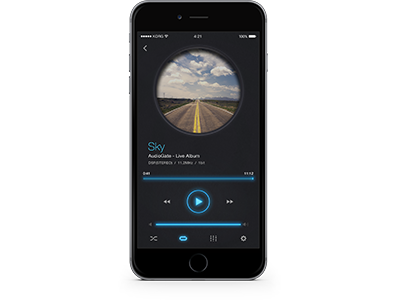
iAudioGate for iPhone
HIGH RESOLUTION MUSIC PLAYER
Compartir
Noticias relacionadas
- 2025.02.06
- Future Synths: A New Sound Expansion Pack for KORG Module is Now Available!
- 2025.01.17
- handytraxx 1bit - The Ultimate Vinyl Experience: High-Quality Playback and 1bit Recording
- 2025.01.17
- handytraxx tube - Bringing the analog record experience closer to you.
- 2025.01.17
- handytraxx tube J - Introducing a Premium Hi-Fi Experience: handytraxx tube J with the JICO Clipper MM Cartridge
- 2025.01.17
- Pitchblack X CR/BL - Precision Meets Style, Pitchblack X in Vibrant New Colors!
- 2025.01.17
- handytraxx play - Portable vinyl performance, perfected.
- 2025.01.16
- multi/poly module - Amazing analog sounds that only digital can provide.
- 2025.01.16
- multi/poly native - Amazing analog sounds that only digital can provide - now in your DAW.
- 2025.01.16
- miniKORG 700Sm - Thick bass, powerful leads - rich analog sounds at your fingertips.
- 2025.01.16
- FISA SUPREMA C - The magic of FISA SUPREMA, the world’s most powerful digital accordion, now in a lighter and more compact format.
- 2025.01.16
- KRONOS - The Ultimate Stage Icon Returns
- 2024.12.16
- NAUTILUS/KRONOS Sound Libraries: New/Update libraries from KORG and Kelfar Technologies
- 2024.12.10
- Timberveil Chord: A special piano library, rich with the warmth and depth of wood for KORG Module is Now Available. Holiday Sale!
- 2024.12.04
- New opsix soundpack - “Retro Game Resonance”. Holiday Sale Now On!
- 2024.12.03
- Introducing microKORG2 soundpacks! Holiday Sale.
- 2024.11.14
- PianoRec - Effortless High-Quality Recording on Your Smartphone
- 2024.10.24
- multi/poly - Amazing analog sounds that only digital can provide
- 2024.10.08
- NAUTILUS/KRONOS Sound Libraries: A new library from KORG
- 2024.10.03
- KORG Module with the new sound pack "Space Western" and added new features ideal for performance now available! Limited Time Sale.
- 2024.09.26
- Unlock Your Drum Performance Potential with the MPS-10 System Ver.2
- 2024.09.05
- KORG Collection 5 is now available via Splice’s Rent-To-Own! Available at only $15.99 per month.
- 2024.09.03
- FISA SUPREMA - Passion, Craftsmanship and Cutting-edge Innovation
- 2024.08.06
- minilogue bass – minilogue Sound Packs Vol.8
- 2024.07.19
- KORG Collection 5 - The software collection for the ages now with three legendary instruments added. Limited Time Sale!
- 2024.07.18
- Pa5X Oriental - Elevate Your Music with Extraordinary Middle Eastern Sounds and Rhythms - Listen and Believe!
- 2024.07.04
- NAUTILUS/KRONOS Sound Libraries: New libraries from KORG and Kelfar Technologies
- 2024.07.03
- Pa5X - System Updater v1.3.0. is now available!
- 2024.07.01
- PC-400PB - Poetry dedicated piano chair.
- 2024.06.20
- NAUTILUS AT Gray - Same powerful workstation, fresh new look!
- 2024.05.23
- KORG Gadget 3 latest update is now available, featuring new packs for genre select and support with NKS and AAX. Limited Time Sale!
- 2024.05.14
- Flip your sound with the new minilogue xd inverted
- 2024.05.14
- The New Standard in Tuners for Analog and Modular Synthesizers
- 2024.05.09
- Make Music in Virtual Reality with the Full Release of KORG Gadget VR, a Futuristic Music Production Studio Space. Available Now!
- 2024.04.25
- KAOSS REPLAY Version 2 now available
- 2024.04.04
- KORG iM1: The long-awaited latest update with iPhone and AUv3 support is now available! Spring Sale.
- 2024.04.03
- New Soundpacks release for wavestate, opsix - on sale for 50% off!
- 2024.04.02
- OASYS Piano: A New Sound Expansion Library for KORG Module is Now Available. Spring Sale!
- 2024.01.19
- NTS-1 digital kit mkII - Build it, tweak it, connect it; a world of synthesis at your fingertips!
- 2024.01.19
- wavestate module - A new modular model that makes a big difference in the music production environment
- 2024.01.19
- opsix module - A new modular model that revolutionizes the music production environment
- 2024.01.19
- modwave module - A new modular model that stimulates the music production environment with its extreme sound
- 2024.01.19
- opsix mk II - A Full-Spectrum Sound Experience
- 2024.01.19
- NTS-3 kaoss pad kit - Build your KAOSS
- 2024.01.18
- Grandstage X - Striking New Look, Inspiring New Sounds, Completely Redesigned Stage Piano
- 2024.01.18
- KingKORG NEO - Ultra-realistic Virtual Analogue sounds. Performance power, larger-than-life sounds
- 2024.01.18
- microKORG - A new origin.
- 2024.01.18
- microKORG MBK/MWH - Celebrating the new microKORG with two color variations
- 2024.01.18
- PaAS MK2 – the Pa-series Amplification System for Pa5X, Pa4X and Pa3X
- 2024.01.17
- Poetry - The Piano For Lovers of Chopin
- 2024.01.17
- CM-400 - the ideal clip-on tuner microphone that attaches directly to your instrument
- 2024.01.17
- Complete functionality in a compact body. The TM-70T, the long-awaited tuner and metronome combo is here.
- 2024.01.17
- KR-11 - Compact and simple, the Rhythm Box is a fun way to practice and play anywhere, anytime.
- 2024.01.11
- More Powerful Than Ever, Quickly Turn Your Ideas Into Music - KORG Gadget 3 is now available!
- 2023.12.15
- NAUTILUS/KRONOS Sound Libraries: New/Update libraries from KORG and Kelfar Technologies
- 2023.11.22
- "Dreampop": A New Expansion Sound Pack for KORG Module. Black Friday Sale!
- 2023.11.09
- KAOSS Replay - The flagship KAOSS is here
- 2023.11.08
- MPS-10 - Redefine the beat: your control, your performance.
- 2023.10.25
- modwave mk II - now with almost double the polyphony, expanded free-running LFOs, and more!
- 2023.10.25
- Keystage: Creative inspiration meets expressive innovation Experience MIDI 2.0 Unleashed - the ultimate Poly Aftertouch Controller
- 2023.10.13
- KApro Iconic Suite "London Symphonic Orchestra": A New Sound Expansion Library for KORG Module is Now Available. Introductory Sale!
- 2023.10.12
- NAUTILUS/KRONOS Sound Libraries: New/Update libraries from KORG and Kelfar Technologies
- 2023.07.20
- Introducing "70's Earthy EP" and "Hyperpop" for KORG Module. Special Introductory Sale.
- 2023.07.14
- NAUTILUS AT - Powering new heights of musical expression
- 2023.07.13
- Introducing wavestate soundpacks! And special sale!
- 2023.07.07
- KORG Gadget VR - Make Music in VR. A Future Music Production Studio in VR space.
- 2023.07.07
- SEQUENZ MP-LARGE-MSG - Multi-purpose carrying case for mid-sized gear.
- 2023.06.27
- opsix SE - The Ultimate Union of Power and Performance.
- 2023.06.27
- opsix SE Platinum - Special limited edition of opsix SE.
- 2023.06.23
- NAUTILUS/KRONOS Sound Libraries: New libraries from KORG and Sounds of Planet
- 2023.06.20
- wavestate mk II - Legendary synthesis, radically re-imagined. Extended polyphony, extended possibilities.
- 2023.06.20
- wavestate SE - Organic, inspirational, and mind-blowingly powerful.
- 2023.06.20
- wavestate SE Platinum - Special limited edition of wavestate SE.
- 2023.06.16
- NTS-2 oscilloscope kit - The modern musician's multi-tool
- 2023.05.25
- "Intense Bass": A New Expansion Sound Pack for KORG Module. Special Introductory Sale - Limited Time Only!
- 2023.05.09
- microKORG Crystal - Un radiante homenaje a dos décadas de legado microKORG
- 2023.03.31
- NAUTILUS/KRONOS Sound Libraries: New/Update libraries from A2D, KORG, KApro, Kelfar and Kid Nepro
- 2023.03.23
- Liano - Aporta más diversión al piano con cinco nuevos y llamativos colores, cada uno con su encanto especial.
- 2023.02.10
- KORG Collection 4 is now available via Splice’s Rent-To-Own! Available at only $15.99 per month.
- 2022.12.20
- Releasing 8 New opsix soundpacks! And a special Holiday Sale!
- 2022.12.08
- modwave native - Synthesis powerhouse with distinctive wavetable timbres, Kaoss Physics, and Motion Sequencing 2.0. Now available as a plug-in for Mac and Windows.
- 2022.12.02
- KApro Iconic Suite "Cinematic Brass": A New Expansion Sound Library for KORG Module - take advantage of this Holiday Sale!
- 2022.11.23
- KORG Collection 4 - The Synthesizer Collection for the ages with 3 unique instruments added. Limited time Sale!
- 2022.11.10
- minilogue bass - Get down. Way down.
- 2022.10.20
- "GENERAL 128" : A New Expansion Sound Library for KORG Module. Introductory Sale.
- 2022.09.28
- NAUTILUS/KRONOS Sound Libraries: 3 new libraries and 11 update libraries have been released.
- 2022.09.27
- "Manipulated Voices" : A New Expansion Sound Pack for KORG Module.
- 2022.09.15
- Liano - Love Piano, Love Liano.
- 2022.09.15
- drumlogue - A paradigm shift in drum machines.
- 2022.09.15
- Pitchblack X - Our next-generation, pedal tuner featuring the new ULTRA BUFFER is even more powerful and easy to use.
- 2022.09.15
- Pitchblack X mini - Our next-generation pedal tuner featuring the powerful new ULTRA BUFFER is even more compact and easy to use.
- 2022.09.15
- Pitchblack XS - A new kind of pedal tuner, featuring an integrated display and footswitch.
- 2022.09.15
- Pitchblack X Pro - Our new flagship rack-mounted tuner.
- 2022.09.08
- opsix native and wavestate native is now available via Splice’s Rent-To-Own!
- 2022.06.30
- Pa5X - Nuevos sonidos inspiradores, un nuevo e innovador flujo de trabajo, un teclado de arreglos completamente nuevo
- 2022.05.26
- "Plucks and Mallets" : A New Expansion Sound Pack with PCM for KORG Module - Hybrid is now available.
- 2022.04.21
- KApro Iconic Suite "Supreme Cello": A New Sound Expansion Library for KORG Module is Now Available. Introductory Sale!
- 2022.04.15
- NAUTILUS/KRONOS Sound Libraries: 3 new libraries and 6 update libraries have been released.
- 2022.04.05
- Introducing opsix Soundpacks!
- 2022.03.22
- wavestate native and opsix native: fully compatible, feature-complete software versions of the acclaimed hardware synths. Two week intro sale!
- 2022.03.01
- HC-61KEY, HC-76KEY, HC-88KEY - Product informations are now available.
- 2022.02.18
- KRONOS/NAUTILUS Sound Libraries: 4 new libraries and 4 update libraries have been released.
- 2021.12.23
- KORG Shop - Started sales of NAUTILUS and KRONOS Sound Libraries.
- 2021.12.21
- "mimoPop" : A New Expansion Sound Pack with PCM for KORG Module - Hybrid is now available.
- 2021.11.18
- KApro Iconic Suite "Solo Violin" : A New Sound Expansion Library for KORG Module is Now Available. Up to 50% off Black Friday Sale!
- 2021.09.29
- KRONOS Sound Libraries: 3 new libraries have been released.
- 2021.09.22
- "Halloween" : A New Expansion Sound Pack with PCM for KORG Module - Hybrid is now available.
- 2021.09.16
- New release - NAUTILUS Editor and NAUTILUS Plug-in Editor are now available!
- 2021.09.08
- KORG Software Bundle - Newly Added TuneCore
- 2021.09.01
- KORG Software Bundle - Reason Lite Bundle Ending and Switch to Reason+ Coupon
- 2021.08.04
- A special gift for miniKORG 700FS users
- 2021.07.29
- KORG Collection 3 - A Synthesizer Collection for the ages with 3 new masterpieces added. Limited time Sale!
- 2021.07.14
- Ableton lanza el nuevo "Live 11 Lite".
- 2021.06.30
- Librerías de Sonidos KRONOS: se han presentado 26 nuevas librerías
- 2021.06.25
- miniKORG 700FS Sound Librarian is now available!
- 2021.06.17
- "Tropical Pop" : A New Sound Expansion Pack for KORG Module is Now Available. Up to 50% off iOS apps Sale!
- 2021.05.25
- "Melodic Techno" : A New Sound Expansion Pack for KORG Module is now available.
- 2021.04.22
- "Neo Soul" : A New Sound Expansion Pack for KORG Module is now available.
- 2021.04.21
- KRONOS Sound Libraries - Six new libraries have been released.
- 2021.02.12
- A New Sound Expansion Pack for KORG Module : "Far North" is now available!
- 2021.01.18
- ARP 2600 M - The most iconic synth for the Modern musician
- 2021.01.18
- ST-WL - A stylish wooden keyboard stand for the SV-2, SV-1, D1.
- 2021.01.18
- miniKORG 700FS - Back To The Future: a limited edition authentic revival of the miniKORG 700.
- 2021.01.18
- modwave - Synthesis powerhouse with distinctive wavetable timbres, Kaoss Physics, and Motion Sequencing 2.0.
- 2021.01.18
- LP-380 - The 2021 model has a USB Type B connector.
- 2021.01.18
- GM-1 - Share the same tempo, enhance your sense of rhythm and move in time. An earphone-type metronome that lets you practice while moving.
- 2020.12.18
- A New Sound Expansion Pack for KORG Module : "80s Dance Pop" is now available! Up to 50% off during the Holiday Sale.
- 2020.11.18
- SQ-64 POLY SEQUENCER - Step up to an unparalleled level of connectivity and control
- 2020.10.22
- KRONOS Sound Libraries: Three new libraries and one update library are released.
- 2020.10.13
- Version 4 of KORG Module is now available, with a new Hybrid Digital Synthesizer and AUv3 support. Limited Time Sale!
- 2020.08.19
- NEW volca sample - Now with USB and Librarian / Exclusive sample packs by Moe Shop and TORIENA Available for FREE
- 2020.08.19
- KROME EX COPPER - El KROME EX está ahora disponible en una edición especial limitada en color cobre.
- 2020.06.10
- A New Sound Expansion Library for KORG Module : "Monumental Choir Dreams" from KApro. Up to 50% off iOS app sale!
- 2020.04.16
- Refined and evolved design. A free update for KORG Collection 2 is now available. Limited time sale.
- 2020.03.17
- KRONOS TITANIUM - Modelo de edición limitada en una nueva combinación de colores increíblemente llamativa
- 2020.03.17
- G1 Air - Ahora disponible en madera blanca granulada con un tacto de alta calidad.
- 2020.02.28
- wavestate Sound Librarian is now available!
- 2020.02.05
- New KRONOS Sound Libraries: 3 new libraries from KApro, 1 new library from KARO, and 2 library updates from Kelfar
- 2020.01.14
- MS-20 FS - A new twist on the long-awaited full-size unit. The MS-20 is reborn in four limited-edition colors.
- 2020.01.14
- Pitchblack mini GR/OR/PU - Pick a tuner like you pick your sneakers. The Pitchblack mini is now available in three vivid new colors.
- 2020.01.14
- Pitchblack Advance BL/RD/WH - A lineup with three new colors, providing both beauty and durability
- 2020.01.14
- RK-100S 2 - More beautiful than ever. The long-awaited rebirth of KORG's famous keytar.
- 2020.01.14
- VPT-1 - A step up in vocal lessons while keeping the pitch correct.
- 2020.01.10
- ARP 2600 FS - Once, and for All
- 2020.01.09
- EK-50 L - Best-in-class sound and performance-ready aesthetics
- 2020.01.09
- i3 - Inspiring, Intuitive, and Instant
- 2020.01.08
- La Evolución de un Clásico Moderno
- 2020.01.08
- XE20 - A digital piano with automatic accompaniment; a full concert performance experience at home.
- 2020.01.08
- XE20SP - A digital piano with automatic accompaniment; a full concert performance experience at home.
- 2020.01.07
- wavestate - Síntesis legendaria, radicalmente reinventada. Orgánico, inspirador y alucinantemente poderoso.
- 2019.12.26
- The "TRITON" music workstation revived: KORG Collection - TRITON is now available! Limited Time Sale.
- 2019.11.15
- G1 Air - Con un sonido incomparable y una bella y expresiva experiencia de interpretación.
- 2019.10.08
- Ahora disponible en un elegante color blanco perlado de edición limitada.
- 2019.09.20
- KRONOS Sound Libraries: New pricing for KApro library.
- 2019.09.13
- Long-awaited KROSS 2 Option Libraries now available!
- 2019.09.06
- Pitchclip 2 PFD/PHT/PZG/PPK - Anunciamos el afinador KORG de edición limitada que celebra los apreciados Pokémon.
- 2019.09.06
- MA-2 PK/EV - KORG se ha asociado con Pokémon para ofrecerte un metrónomo KORG de edición limitada.
- 2019.09.05
- KROSS 88 MB - El workstation “todo en uno” definitivo, con una enorme variedad de sonidos y un nuevo acabado negro mate.
- 2019.09.05
- Pa700 RD - A vivid red finish to light up the stage.
- 2019.09.04
- Nu:tekt NTS-1 digital kit - Móntalo, modifícalo, conéctalo: ¡todo un mundo de síntesis en tus manos!
- 2019.08.01
- KRONOS Sound Libraries - New pricing for Kelfar libraries.
- 2019.07.18
- Librerías KRONOS - Lanzamiento de tres nuevas librerías, un nuevo pack bundle, 11 librerías actualizadas y una librería gratis.
- 2019.07.18
- Un afinador de pinza que hace que afinar sea un hábito diario
- 2019.06.21
- B2 - A piano for new beginnings. Packed with features for beginners through experts.
- 2019.06.21
- B2SP - A full piano setup for home or classroom. B2SP comes with everything a pianist needs.
- 2019.06.21
- B2N - A piano for new beginnings. B2N brings a light touch keyboard to the grand piano experience.
- 2019.06.21
- SEQUENZ SC-B2N - Soft case for B2N
- 2019.06.21
- D1 WH - Stand out on any stage with the D1 in an elegant white.
- 2019.05.31
- Librerías de sonidos KRONOS: Nuevo precio de la librería KApro.
- 2019.05.24
- KRONOS Sound Libraries: New pricing for KARO libraries.
- 2019.05.09
- KORG Software Bundle: Expansion of bundled products and extension of the free trial period for Skoove premium plan.
- 2019.05.09
- minilogue xd module - El esperado módulo de sobremesa del sintetizador analógico KORG de nueva generación
- 2019.05.09
- volca nubass - Un potente sintetizador de bajos con una fuente de sonido basada en un oscilador de válvula de vacío.
- 2019.05.09
- SEQUENZ volca rack - Rack up those volcas. volca racks are all about “volcanomics”
- 2019.04.24
- MiniPitch - MiniPitch, a compact ukulele tuner. Three color variations.
- 2019.04.24
- Pitch clip 2 CP - The Pitchclip 2 in eight fashionable colors.
- 2019.04.24
- TM-60 RD - Now in a deep red color.
- 2019.03.05
- New KRONOS Sound Libraries: two new libraries from KORG, two new libraries from KApro, and one new library and two new bundle packages from Kid Nepro.
- 2019.02.28
- Evolve to the next generation with the best music production software & plugins - "KORG Gadget 2" is now available! Limited Time Sale.
- 2019.01.24
- ¡KORG anuncia nuevos productos en el Winter NAMM 2019!
- 2019.01.18
- With long-awaited Windows plugin compatibility, KORG Gadget 2 becomes the superior all in one music production software!
- 2019.01.17
- KROSS Special Edition - Cuatro nuevos modelos en colores neón de KORG KROSS
- 2019.01.16
- KROME EX - Un sintetizador evolucionado con un enfoque en "FUTURE BASICS"
- 2019.01.16
- KRONOS Special Edition - Incluyendo el nuevo Italian Grand Piano, este KRONOS especial cuenta con una atractiva terminación gradual en rojo
- 2019.01.15
- minilogue xd - Un evolucionado sintetizador analógico de última generación con un enorme potencial para el diseño sonoro e interpretación.
- 2019.01.15
- volca modular - Un sintetizador analógico semi-modular que hace que la síntesis modular sea más accesible y fácil de comprender que nunca.
- 2019.01.15
- volca drum - Bienvenido a un mundo infinitamente creciente de diseño sonoro. A volca kick y beats se les une un tercer y singular sinte rítmico de la serie volca.
- 2018.11.29
- KORG ELECTRIBE Wave version 2 tutorial video now available!
- 2018.11.22
- KORG ELECTRIBE Wave has undergone a major update. The latest version 2 is now available providing sample import and compatibility with Ableton Live Project. Limited time sale now on!
- 2018.11.15
- The popular C1 Air Digital Piano is now available in a brand new and stylish “White Ash” finish.
- 2018.11.15
- PC-0 - Simple, convenient clip-on style tuner
- 2018.11.09
- “SEGA” & “TAITO” gadgets will be released in KORG Gadget for Nintendo Switch in Spring of 2019!
- 2018.10.17
- KRONOS Sound Libraries: New pricing for KApro libraries.
- 2018.10.16
- A new deluxe concert piano from the SYNTHOGY Ivory II series. KORG Module version 2.7 - now available! Flash sale until Oct. 30.
- 2018.10.03
- Ableton presenta el nuevo “Live 10 Lite”.
- 2018.10.01
- Now available for iPhone! KORG ELECTRIBE Wave has been updated to the latest version 1.1 for both iPad and iPhone. Sale extended by popular demand.
- 2018.09.20
- KORG Gadget for Nintendo Switch Supports Single Joy-Con™ Play in new version 1.2 update!
- 2018.09.10
- A reliable tuner that you attach to the sound hole of your instrument. The Rimpitch-C2, a tuner designed specifically for acoustic guitar.
- 2018.09.10
- Now even easier to see and hear. The MA-2 is the new must-have metronome for orchestral instruments.
- 2018.09.10
- A classic design with the functionality that you expect from a digital unit. Make every day practicing more enjoyable with the KDM-3.
- 2018.09.10
- Presentamos nuevos colores en edición limitada para conmemorar los diez años de la serie nano de KORG
- 2018.09.10
- The keyboard that helps you play
- 2018.08.27
- La próxima evolución en software musical. Lo último en producción de música dance: KORG ELECTRIBE WAVE ya está disponible. ¡Oferta disponible por tiempo limitado!
- 2018.08.09
- KORG Gadget for Mac has been updated and features a new plugin: Stockholm by Reason. Sale extended by popular demand!
- 2018.07.18
- New Bonus styles for the Pa4X, Pa1000, and Pa700 are now available!
- 2018.07.11
- KORG Gadget for iOS / Mac collaboration with Propellerhead Reason. The new version of KORG Gadget adds a new gadget and is available now! Limited Time Sale.
- 2018.06.28
- Visibilidad y precisión mejoradas - Pitchclip 2 ya está disponible!
- 2018.06.28
- Ofrece la máxima precisión de afinación - CM-300 ya está disponible!
- 2018.06.28
- The newest version KORG Gadget for Nintendo Switch has been released.
- 2018.06.26
- Nuevas Librerías de Sonido para KRONOS: una nueva librería de Sounds of Planet y una nueva librería de KApro.
- 2018.05.25
- Nueva librería de sonido para KROME: House Essentials (colaboración con SampleMagic)
- 2018.05.18
- Nuevas librerías de sonido para KRONOS: una nueva librería y 4 nuevos packs de Kelfar, 2 librerías actualizadas de Purgatory Creek y nuevos precios para las librerías de Irish Acts.
- 2018.05.10
- New KROSS 2-61 pure white limited edition
- 2018.04.27
- prologue SDK: Information update
- 2018.04.26
- Play Games. Make Music. A Music Creation Studio That Feels Like a Game. Finally, KORG Gadget for Nintendo Switch goes on sale!
- 2018.04.19
- A Music Creation Studio that Feels Like a Game! The KORG Gadget for Nintendo Switch will go on sale on April 26th.
- 2018.04.01
- ¿El popular juego de mesa Monopoly como sintetizador? La nueva actualización de KORG iMono/Poly te ofrece la colaboración que no te esperabas.
- 2018.02.27
- Oferta de iAudioGate para iPhone prolongada
- 2018.02.20
- iAudioGate para iPhone versión 4.0.0 ya está disponible!
- 2018.02.09
- iAudioGate para iPhone: versión 4.0, disponible el 20 de Febrero. - soporta “PrimeSeat” reproducción streaming en alta definición.
- 2018.02.01
- La tán esperada actualización dando soporte AAX a la KORG Collection está aquí por fin!
- 2018.02.01
- Latest update release adds three sound libraries from SCARBEE and KApro to the KORG Module! Limited time sale.
- 2018.01.30
- Nuevas librerías para KRONOS: una librería nueva y otra actualizada de KApro, y un nuevo bundle pack de Kid Nepro.
- 2018.01.26
- información para el prologue SDK ha sido añadida a la página de producto del prologue
- 2017.12.22
- A Synthesizer Collection Completely Reconstructed in Software: KORG Collection is now available! Limited time sale.
- 2017.12.15
- Nuevas librerías de sonido para KRONOS: Nueve nuevas librerías y un pack de KApro, Kid Nepro, Soundiron y Q Up Arts.
- 2017.12.01
- TM-60 - A new, larger screen shows the tuner and metronome functions simultaneously. The TM-60 — a must-have item for practicing.
- 2017.12.01
- minilogue PG - This new minilogue has a unique polished gray color that reflects beautifully in various lighting, ranging from silver, to dark gray, to black.
- 2017.12.01
- TM-60C - A set consisting of the TM-60 combo tuner/metronome that's packaged with the convenient CM-200 contact mic - the perfect partner for your daily instrumental practice.
- 2017.11.15
- Gran actualización para KORG Gadget para Mac / iOS. La nueva versión incluye tres nuevos gadgets y el tan esperado soporte para NKS!
- 2017.11.02
- Nueva librería de sonido de KApro "Premium Class series" para el KORG KRONOS
- 2017.10.11
- KRONOS Librerías de Sonido – 8 nuevas librerías de KApro, Soundiron, Purgatory Creek Soundware y Kelfar Technologies
- 2017.08.23
- Reviving a classic KORG analog synthesizer: KORG iMono/Poly is now available! And KORG Gadget also works with iMono/Poly - Montpellier.
- 2017.08.08
- New KRONOS Sound Libraries from KApro, Kelfar, and Kid Nepro
- 2017.08.01
- iAudioGate for iPhone: version 3.5 is now available! - create your own playlists, display lyrics, improved stability and ease of use-
- 2017.07.20
- ¡KORG Gadget para Mac / iOS ha sido actualizado con nuevos sonidos preset que puedes usar YA!
- 2017.07.10
- Control TRAKTOR with nanoKONTROL Studio! Mapping data with optimal settings for TRAKTOR are now available.
- 2017.06.29
- Added online piano lessons "Skoove" to KORG Software Bundle.
- 2017.06.20
- Nuevas Librerías de Sonido para KRONOS: cuatro nuevas librerías de Q Up Arts, una nueva librería de KApro.
- 2017.05.31
- KORG x Allihoopa “KORG Gadget Concurso Especial” ¡Ahora abierto!
- 2017.05.26
- KORG Gadget for Mac version 1.1.0 has been released! A free lite version, KORG Gadget Le for Mac is also now available.
- 2017.03.29
- SV-1 MR - Metallic Red body of 2017 vintage.
- 2017.03.29
- KRONOS LS - Strike The Perfect Balance.
- 2017.03.29
- G1 - With unparalleled sound and a beautifully expressive playing experience, the G1 sets a new standard for the digital piano.
- 2017.03.24
- Soundiron releases four new sound libraries for the KORG KRONOS
- 2017.03.24
- "KORG Gadget for Mac", the all-in-one music production studio software, is now available!
- 2017.03.01
- New KRONOS Sound Libraries: new "Premium Class series" libraries from KApro, one updated library from Kelfar, and the special sale from Sounds of Planet.
- 2017.02.14
- New KRONOS Sound Libraries: two new libraries from Soundiron, and one new and one updated library from KApro.
- 2017.02.08
- Imagination becomes reality - "KORG Gadget for Mac", the all-in-one music production studio software, available February 28.
- 2017.01.26
- The tuner app "KORG cortosia" version 1.6.0 is now available.
- 2017.01.26
- iAudioGate for iPhone version 3.2.0 is now available!
- 2017.01.12
- KORG announces new products at Winter NAMM 2017!
- 2017.01.12
- From iOS to Mac. KORG Gadget, the all-in-one music production software, appears for Mac soon.
- 2016.12.20
- Nuevas Librerías de Sonido para KRONOS: Cinco nuevas librerías, una actualización, un set y diecisiete librerías con nuevos precios de Sounds of Planet, KApro y Soundiron.
- 2016.12.01
- Creating sounds with time-varying timbre, on your mobile device. KORG iWAVESTATION is now available! KORG Gadget also works with the iWAVESTATION.
- 2016.12.01
- Play KORG’s revolutionary touch-based instrument on a variety of devices. KORG Kaossilator for Android is now available!
- 2016.11.25
- New KRONOS Sound Libraries: Six new libraries and two bundle packages from Soundiron, KApro, Purgatory Creek Soundware and Kid Nepro.
- 2016.11.01
- The legendary ARP sound, exquisitely reproduced in software. ARP ODYSSEi is now available! KORG Gadget also works with the ODYSSEi.
- 2016.11.01
- monologue - Next-generation monophonic analog synthesizer in a vivid five-color lineup
- 2016.11.01
- KingKORG BK - A modeling synthesizer that covers all synth sounds, the new black model arrives
- 2016.11.01
- Pitchblack Advance - The ultimate pedal tuner, meeting the needs of every guitarist
- 2016.11.01
- BEATLAB mini - A metronome and rhythm trainer designed for the drummer and percussionist
- 2016.11.01
- CA-2 - The ideal compact tuner for brass band or orchestra, now with a stylish new look
- 2016.11.01
- GA-2 - A dedicated compact tuner for guitar/bass, with a stylish new look
- 2016.10.04
- New KRONOS Sound Libraries: two new libraries from Soundiron, one new library from KApro.
- 2016.09.01
- volca kick - Un generador de bombo analógico que ofrece potentes sonidos, desde bombos a bajos
- 2016.09.01
- ARP ODYSSEY Module Rev1 / 3 - Renace como un sintetizador analógico en módulo.
- 2016.09.01
- In-EarMetronome - Un metrónomo de auricular, muy pequeño, que se adapta directamente a tu oído, haciéndolo ideal para la práctica personal
- 2016.09.01
- SyncMetronome - Todos escuchan el mismo tempo; un metrónomo de auricular con sincronización
- 2016.09.01
- StrokeRhythm - ¡Mejora tu swing con ritmo! Un metrónomo de auricular para practicar el golf
- 2016.09.01
- SyncDancing - Disfruta de lecciones de baile en privado cuando quieras. Un reproductor musical ultra-miniatura que se coloca en el oído
- 2016.09.01
- TM-50 SL – Ahora disponible en un nuevo acabado plateado!
- 2016.09.01
- microKORG S - Da forma a tu sonido allá donde vayas. El microKORG S continúa ampliando el éxito del original.
- 2016.08.25
- New KRONOS Sound Libraries from Kid Nepro: EXs180 Electric Guitars Volume 2 and new bundle packages.
- 2016.07.21
- The electribe continues to evolve. A new metallic blue model, system updater, and bonus patterns are now available.
- 2016.07.21
- The electribe sampler goes to next phase. A new metallic red model, system updater, and bonus patterns are now available.
- 2016.07.21
- TM-50TR - A tuner/metronome that analyzes your tone as you play
- 2016.07.21
- Pitchblack mini WH - An all-new white finish compact pedal tuner
- 2016.07.21
- LP-380 - ¡El elegante piano LP-380 sestá ahora disponible con un nuevo acabado veteado en palo rosa negro!
- 2016.07.01
- New KRONOS Sound Libraries: There are six new libraries from Purgatory Creek Soundware including four collaborations with Acousticsamples, one from Kelfar Technologies, and one from KApro.
- 2016.07.01
- An unprecedented collaboration between KORG Gadget and BANDAI NAMCO Studios! Version 2.5 featuring three new gadgets is out now.
- 2016.07.01
- KORG Module major update making it a universal app compatible with iPads and iPhones.
- 2016.06.09
- PitchCrow-G CP - a limited-edition special color package with eight colors
- 2016.06.09
- plugKEY - A mobile MIDI + audio interface that lets you play your iPhone/iPad using any keyboard
- 2016.06.03
- cortosia version 1.5.1 is now available.
- 2016.06.01
- ST-S80 - Un compacto soporte de altavoz ideal para STAGEMAN 80
- 2016.06.01
- SC-MINILOGUE - Una exclusiva bolsa de transporte para el minilogue
- 2016.04.23
- KORG cortosia tuning app is now available with support for euphonium. 50% discount on the regular price for two weeks only.
- 2016.04.22
- New KRONOS Sound Libraries: There are four new libraries (including one free title!) from KApro, one new library from Sounds of Planet, one new library from Kelfar Technologies who are also releasing an updated library and two bundle packages.
- 2016.04.01
- Sledgehammer Custom 100 - Ultra-high-precision clip-type tuner now featured with a longer life span
- 2016.04.01
- XVP-20 - Smoother and more compact. A new model of expression/volume pedal
- 2016.03.28
- KORG Gadget now offers complete support for the nanoKEY/KONTROL Studio! Gadget Le is now available. iDS-10 and iAudioGate are updated.
- 2016.03.10
- volca fm - A polyphonic digital synthesizer that completely reproduces a classic FM sound engine
- 2016.02.25
- Pitchblack mini - Small size, huge visibility! A compact pedal tuner that's ideal for any effect board.
- 2016.02.16
- KORG Gadget versión 2 ya disponible con soporte para iPhone/iPad Pro y actualizaciones importantes para iDS-10, Module, iAudioGate. ¡También anunciamos precios especiales, solamente por tiempo limitado!
- 2016.02.05
- KORG cortosia tuning app is now available with support for Trombone. 50% discount on the regular price starts from February 5 for one week.
- 2016.01.15
- KORG announces new products at Winter NAMM 2016!
- 2016.01.15
- Now Available! New KRONOS System Version 3.0.4 and fifteen new Sound Libraries: nine from Purgatory Creek Soundware including two collaborations with Acousticsamples, three from Bolder Sounds, and three from KApro.
- 2015.12.18
- Actualización - Integración de las pliaciones musicales KORG iOS con Ableton Link.
- 2015.12.18
- Nuevas Librerías de Sonido para KRONOS: dos nuevas librerías de KApro, una nueva librería de Irish Acts y nuevos precios para las librerías KApro y KARO.
- 2015.12.01
- KORG iDS-10 para iPhone - El renacido DS-10. Precio especial presentación: ¡50% DESCUENTO!
- 2015.11.27
- AudioGate 4 is now available
- 2015.11.20
- Introducing two new videos of volca sample OK GO edition!
- 2015.11.20
- The Perfect Piano to exceed all Expectations - KORG Introduces Digital Piano B1
- 2015.11.04
- volca sample OK GO edition - A powerful partnership between KORG and OK GO
- 2015.11.04
- Introducing third party apps for volca sample!
- 2015.11.04
- The best selling high-quality mobile sound module app "KORG Module" for iPhone&iPad has been updated. A sale celebrating the new release will be available only until November 30th!
- 2015.10.23
- Enjoy a lifetime of listening to astounding audio fidelity―record it in DSD. Introducing new DS-DAC-10R 1BIT USB-DAC/ADC.
- 2015.10.23
- AudioGate 4, High Definition Audio Player Software, now includes the ability to create high-resolution audio recordings.
- 2015.09.30
- iOS 9 últimas compatibilidades para la apps de KORG
- 2015.09.03
- Pitchblack Custom - Pedal afinador con medidor visual 3D
- 2015.09.03
- GA Custom - ¡Nuevo afinador compacto tamaño tarjeta!
- 2015.07.22
- ¡Disponibles tres nuevas actualizaciones para KRONOS!
- 2015.07.10
- ¡Echa un vistazo a los contenidos especiales del LP-380 "Calidad Japonesa Premium"!
- 2015.06.25
- ¡PitchCrow-G, nuevo afinador de pinza para guitarra o bajo, se une a la linea de afinadores KORG!
- 2015.06.25
- ¡La nueva app de afinación KORG cortosia está ahora disponible con soporte para Saxofón!
¡Descuento del 50% sobre el precio normal desde el 25 de Junio durante un mes! - 2015.06.25
- ¡Ya está disponible el iAudioGate para iPhone! ¡Nuevo precio de lanzamiento hasta el 31 de Julio!
- 2015.06.12
- Check out artist impression video for KORG iM1 for iPad!
- 2015.06.02
- ¡Disponible la versión 1.2.2 del KORG Gadget para iPad!
- 2015.06.02
- ¡Disponible la versión 1.0.2 del KORG iM1 para iPad!
- 2015.05.25
- ¡Ya está disponible el nuevo KORG M1 para iPad! ¡Oferta especial en KORG Apps!
- 2015.04.28
- Las Preguntas y Respuestas para kaossilator 2S están ya disponibles
- 2015.04.08
- HAVIAN 30! El Arte se encuentra con la Innovación.
- 2015.04.08
- Nuevo afinador ‘Canned Tuner’ de KORG!
- 2015.04.07
- Nuevas Librerías de Sonido para KRONOS: un título de Kapro, uno de Kelfar, y tres librerías gratis de Purgatory Creek.
- 2015.04.01
- Actualizaciones: AudioGate v3.0.3 y DS-DAC Driver software v1.0.7 (beta) para Mac OS
- 2015.03.30
- Próxima actualización software versión 1.1 para el KORG Module para iPad!
- 2015.03.20
- KApro presenta cuatro nuevas librerías y una actualización para Korg KRONOS.
- 2015.02.27
- PAINTVOX plays KORG electribe.
- 2015.02.24
- Sereto DJ Intro for Kaoss DJ is available for free download!
- 2015.02.20
- Hercelot plays KORG electribe.
- 2015.02.13
- mryat plays KORG electribe.
- 2014.10.24
- AudioPocket for volca sample is available on iApp Store now.
- 2014.10.17
- Added new volca sample video!
- 2014.10.08
- Available Three New Sound and New System ver2.1.2
- 2014.10.07
- All KORG apps now support iOS 8.
- 2014.07.03
- KORG AudioGate 3 - High Definition Audio Player Software
- 2014.06.25
- Announcing the “KORG DSN-12” analogue synthesizer software for Nintendo 3DS Downloads.
- 2014.06.12
- Additional Sound & Style data for KORG Pa-series (Professional Arranger) - now available!
- 2014.06.11
- Korg MS-20 Mini High Five by yours truly Mr. Formidoni
- 2014.05.30
- AudioGate 3 full version is now available for download
- 2014.05.29
- KORG Nuvibe - Static Demos The rebirth of a legendary effect
- 2014.05.23
- RK-100S Sound Editor v1.0.0 is available now.
- 2014.05.22
- Ten new titles are available for KRONOS Sound Libraries
- 2014.05.15
- Eleven new titles are available for KRONOS Sound Libraries
- 2014.05.12
- koishistyle performs with the KORG volca Series
- 2014.05.07
- New updates are now available for the Pa Series!
- 2014.04.25
- Announcing the “Digital Synsations” software synthesizer package, available now at the KORG LICENSE CENTER!
- 2014.04.15
- Available Four New K-Sounds in KRONOS Sound Libraries!
- 2014.04.14
- Announcing KORG Gadget Remix Contest #1 winners!
- 2014.03.31
- Korg Volca series won a KEY BUY award
- 2014.03.12
- 512 free bonus Programs for the KROSS Music Workstation are now available for download
- 2014.02.28
- Announcing “KORG Gadget for iPad“ Remix Contest
- 2014.02.28
- Bring mobile music production studio to the Next Level. “KORG Gadget 1.0.2 Milpitas” release
- 2014.02.28
- iKaossilator for iPhone and iPad version 2.3.0 release
- 2014.02.24
- KORG Gadget for iPad : Special introductory sale extended until March 31!
- 2014.02.21
- Only 3 days left! Time is running out for All Korg iOS apps 25-50% OFF!
- 2014.02.20
- Announcing two new color options for the LP-380 Digital Piano: Rosewood Grain and the two-toned Vivid Red & Chic Black
- 2014.02.14
- KROSS Editor / Plug-In Editor for Windows and Mac are now available.
- 2014.02.13
- Compatibility charts for Windows and Mac are updated.
- 2014.02.13
- New MS-20 Kit Video featuring the original MS-20 engineers.
- 2014.02.06
- KORG Gadget for iPad: Next Update Announcement
- 2014.02.05
- The AudioGate 3 Player is now available for free download.
We use cookies to give you the best experience on this website. Learn more
Got it


